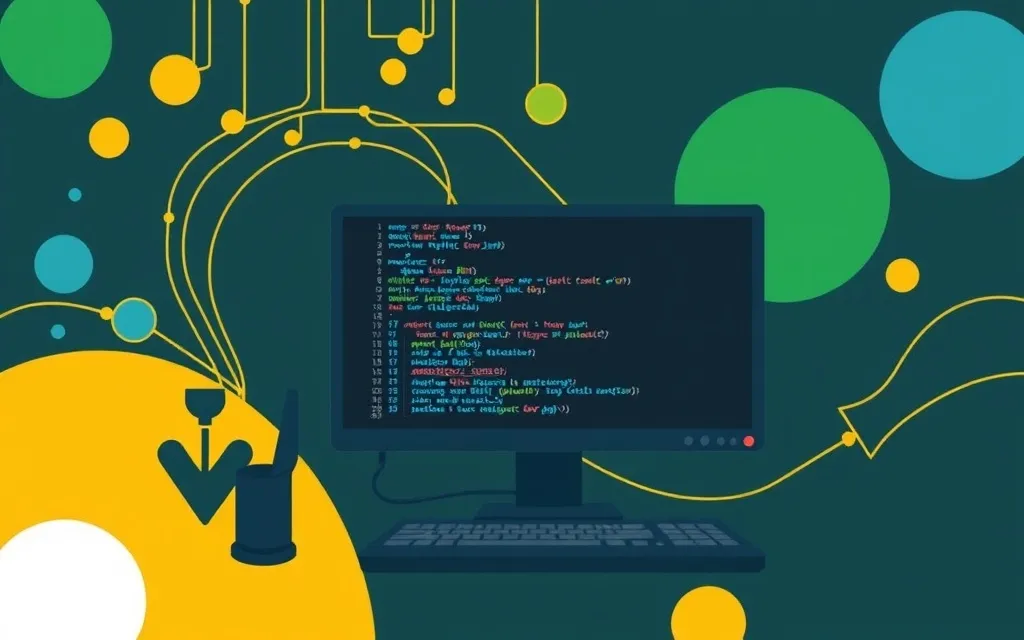Mastering Django: Your Ultimate Guide to Building Your First Web Application
Django, the powerful and flexible open-source web framework, is a go-to choice for developers looking to create sophisticated applications efficiently. Whether you're new to web development or seeking to refine your skills, this comprehensive guide will lead you through the Django setup process and provide you with essential techniques to launch your first Django project with confidence.
Key Preparations for a Seamless Start
Essential Tools and Technologies
Before you dive into creating your first Django project, ensure you're equipped with the following:
- Python (3.10 or newer): Django 5.0 requires this version for optimal performance, so make sure it's installed properly on your system.
- Virtual Environments: Crucial for managing project dependencies separately, thus avoiding potential conflicts between projects.
- Django Installation: Once your virtual environment is set up, proceed with installing Django using pip.
pip install django
From Conception to Creation: Crafting Your Django Project
Secure Your Project Environment
Start by establishing a virtual environment to keep your project's dependencies isolated:
python -m venv myvenv
source myvenv/bin/activate # Use `myvenv\Scripts\activate` for Windows
Bringing Django to Life
With your virtual environment active, install Django to get started on your project:
pip install django
Kickstarting Your Django Journey
Use the django-admin command to generate your project’s structure, which creates a directory replete with essential files and configurations:
django-admin startproject myproject
Your myproject directory will include critical components like manage.py and settings files that lay the groundwork for your project.
Building Your Django Application
Application Development: From Ground to Glory
Next, create a new application within your project to start building specific functionalities. Run this command from your project directory:
python manage.py startapp myapp
This will produce a myapp directory complete with files for models, views, URLs, tests, and other administrative tasks.
Integrating Your Application
Augment your project by adding the newly created app to the INSTALLED_APPS section in settings.py:
INSTALLED_APPS = [
'myapp',
...
]
Sculpting User Experience with Views and URLs
Django’s views define what users will see and interact with. Add a simple view in views.py to test:
from django.http import HttpResponse
def index(request):
return HttpResponse("Hello, world. You're at the myapp index.")
Map this view to a URL by editing urls.py within your app:
from django.urls import path
from . import views
urlpatterns = [
path('', views.index, name='index'),
]
Bringing Your Application to Life
With everything set up, you can now launch the Django development server:
python manage.py runserver
Navigate to http://127.0.0.1:8000/ in your browser to see your project in action.
Embarking on Your Django Adventure
As you finish up this beginner's guide to Django, you have laid the foundation by setting up and building your first Django project from scratch. Exploring further will reveal Django's powerful capabilities, like its streamlined admin interface and robust handling of static files.
Imagine the endless potential as you hone your skills with Django, creating modern and robust web applications. How did you find setting up your first project? Did any part stand out or present challenges? Share your experiences with others or delve deeper into Django’s extensive features to continue your learning journey.